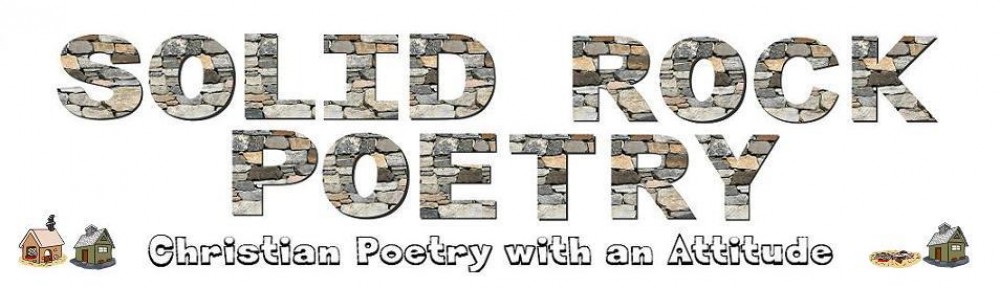Instructions for using a Smart Phone on this Website
Scroll to the heading that you want to search within. (Example: “Did God Really Say?”).
F.Y.I. Some headings are complete in themselves. They have no sub-divisions. (Example: “God Obvious.”) For these, simply touch the heading in order to bring up the content.
Touch and hold the heading—that you want to search within—until a white, square menu box appears. (Simply touching the heading—without holding it—causes a drop-down menu to appear, but it disappears too quickly to access.)
Select “Open In New Tab”
A drop-down menu now appears and remains accessible.
Scroll down through the drop-down menu – by lightly touching only within its’ border. (Touching anywhere else will cause the drop-down menu to disappear.)
Select the desired option from the drop-down menu (example: “Dinosaurs Were on Noah’s Ark!” from the “Did God Really Say?” heading).
Scroll down (to the bottom of all the options) to read your selection.
When you have finished reading, scroll back up to the top, to choose another option.